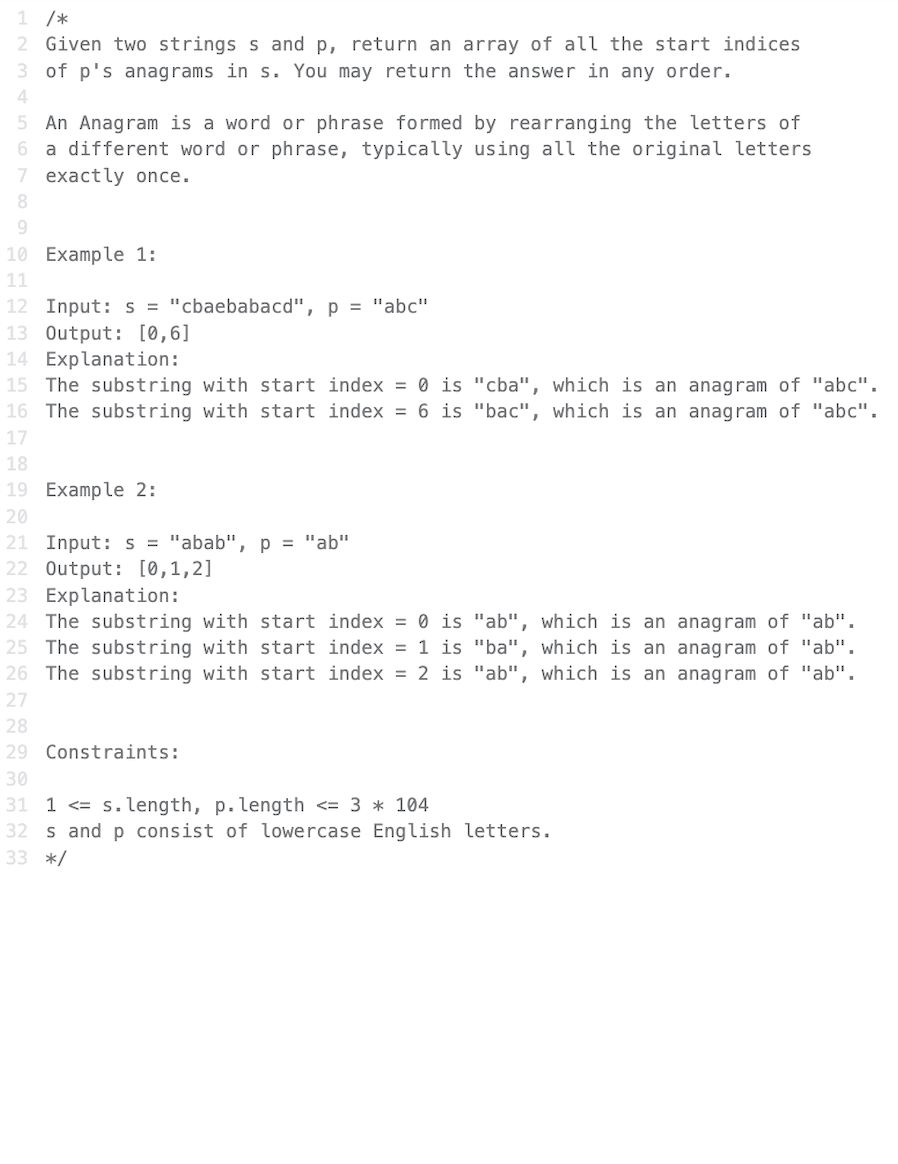
Let's get real with coding interviews—they're a nightmare. You're thrown into the ring, expected to crack code under pressure, and if you can't keep up, well, tough luck! But here's the thing, that high-wire act doesn't really show off your true skills. It's like judging a fish by its ability to climb a tree—it makes no sense! That's why we built Champ – to empower you to crush interviews and land your dream job in tech.
Enter Champ—the game-changer for all you software engineers out there. Champ is not just a desktop app; it's your cornerman in the brutal coding interview ring. This desktop warrior is your secret weapon to transform coding interviews from anxiety-inducing puzzles into your playground. With Champ, you're getting the ultimate in-the-moment coach, an app that gives the coding answers you need exactly when you need it.
Hold on a second. Let's not get it twisted. Champ is not about cheating—that's a shortsighted game with no winners. What we're doing here is leveling the playing field. Champ is about unblocking you in a stressful moment by providing a coding solution, so you can showcase your skills in the clearest way possible.
Think of it like this: you're in the heat of the interview, and the questions are coming at you hard and fast. It's not about having the answers fed to you. It's about giving you the clarity and calmness to think on your feet and show your potential employer the value you can bring to their team. Champ is your ally in clearing the coding interview.
The current state of coding interviews? Outdated, out of touch, and out to lunch. They test you on puzzles and problems that you'd rarely encounter on the job. Champ flips the script. No more curveballs, no more surprises—just you, crushing it, every time.
With Champ, you become the champion of your own future. It's like having a personal coach who knows the ropes, teaching you the moves, and helping you to stay cool under the spotlight. And when it's time to step into the arena, you're not just ready—you're excited. Because you know with Champ, you're walking in prepared to knock it out of the park and land that dream tech gig.
So, let's set the record straight and put that energy into genuine growth and learning. Say goodbye to stress and hello to success with Champ.
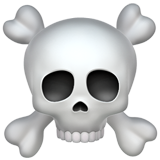
$399 $299
Most popular
$599 $499
A credit is the number of answers available in the plan. Each time you click
on
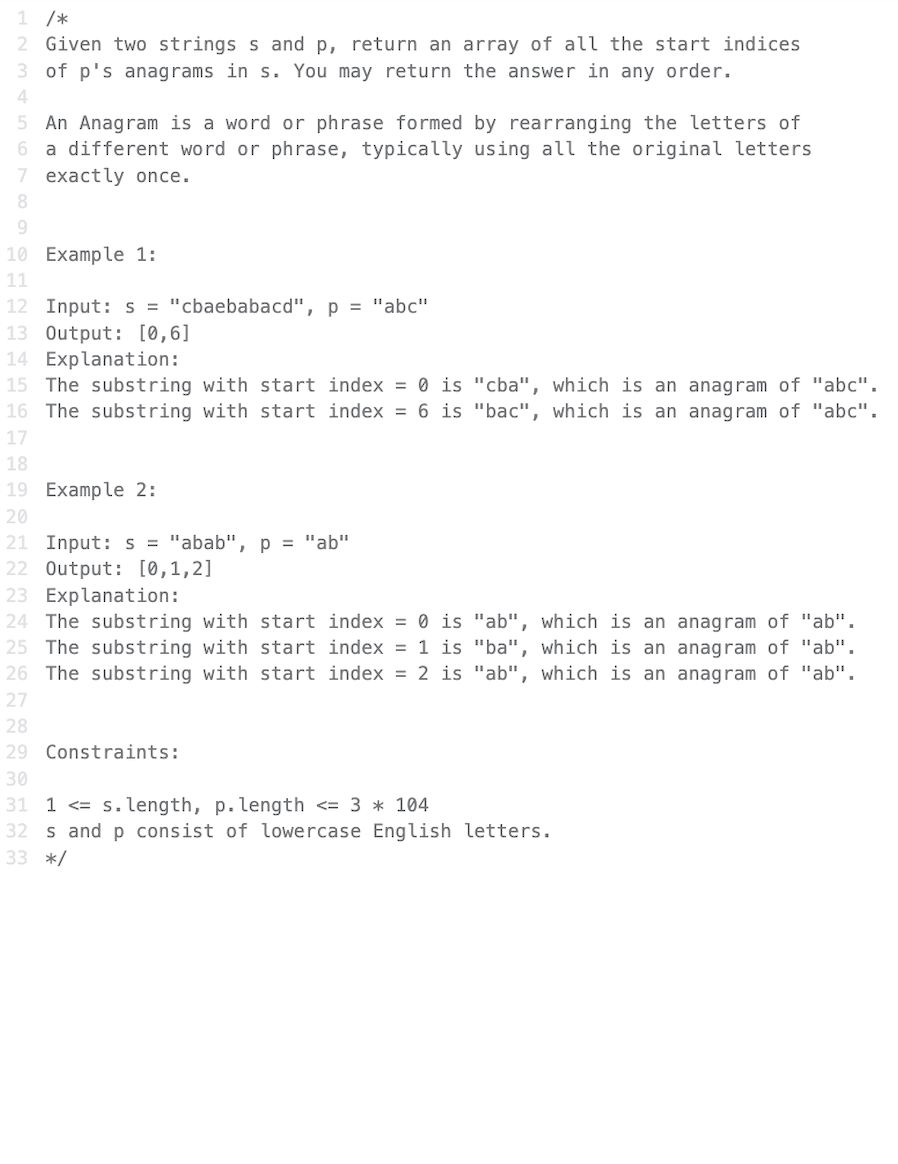
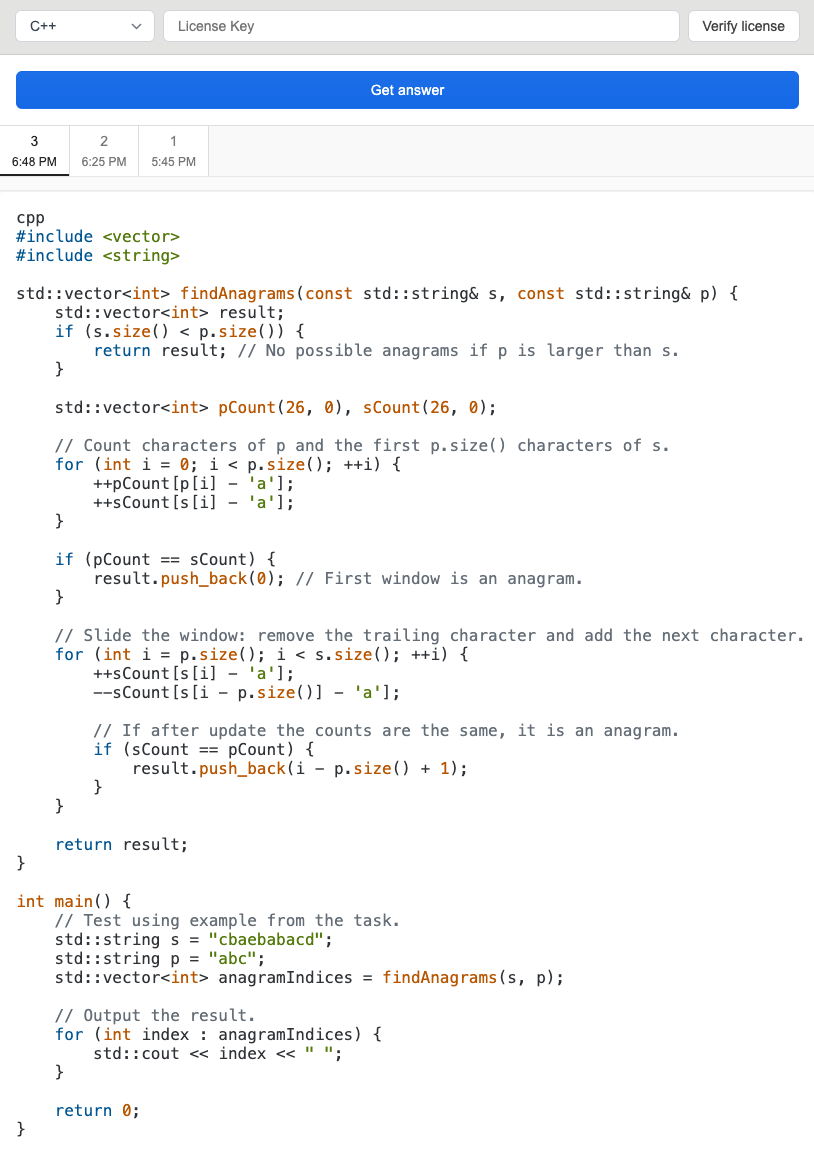
Have a different question and can't find the answer you're looking for? Reach out to our support team by sending us an email and we'll get back to you as soon as we can.
This is your career, your life — invest in yourself because nobody else will do it for you. Let's get it!
Don't risk your coding interview. In today's job market only candidates with a strong hire signal are getting hired.
Special offer for limited time.
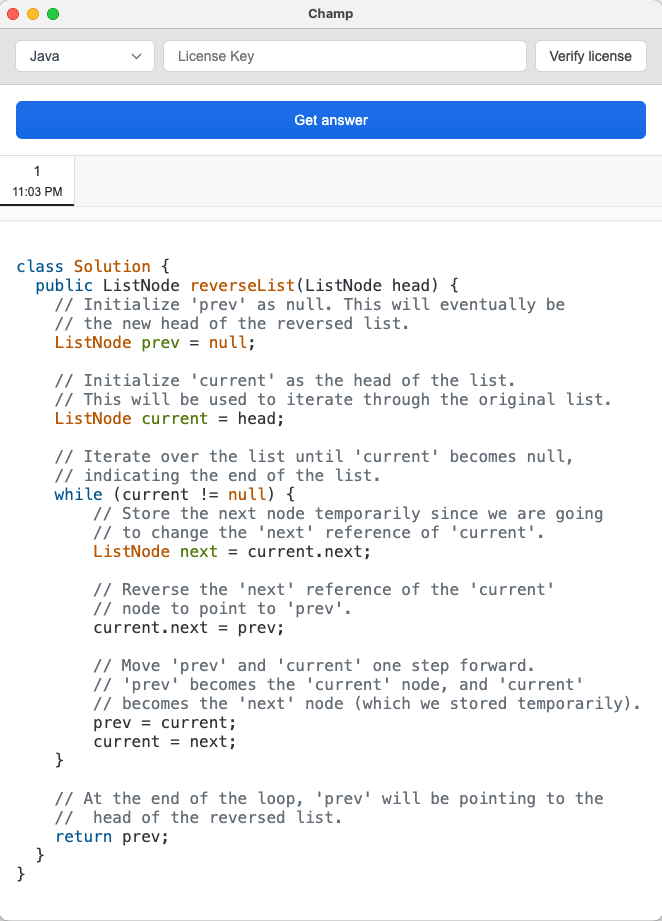

We contribute 1% of all purchases to fight climate change through the Stripe Climate program.